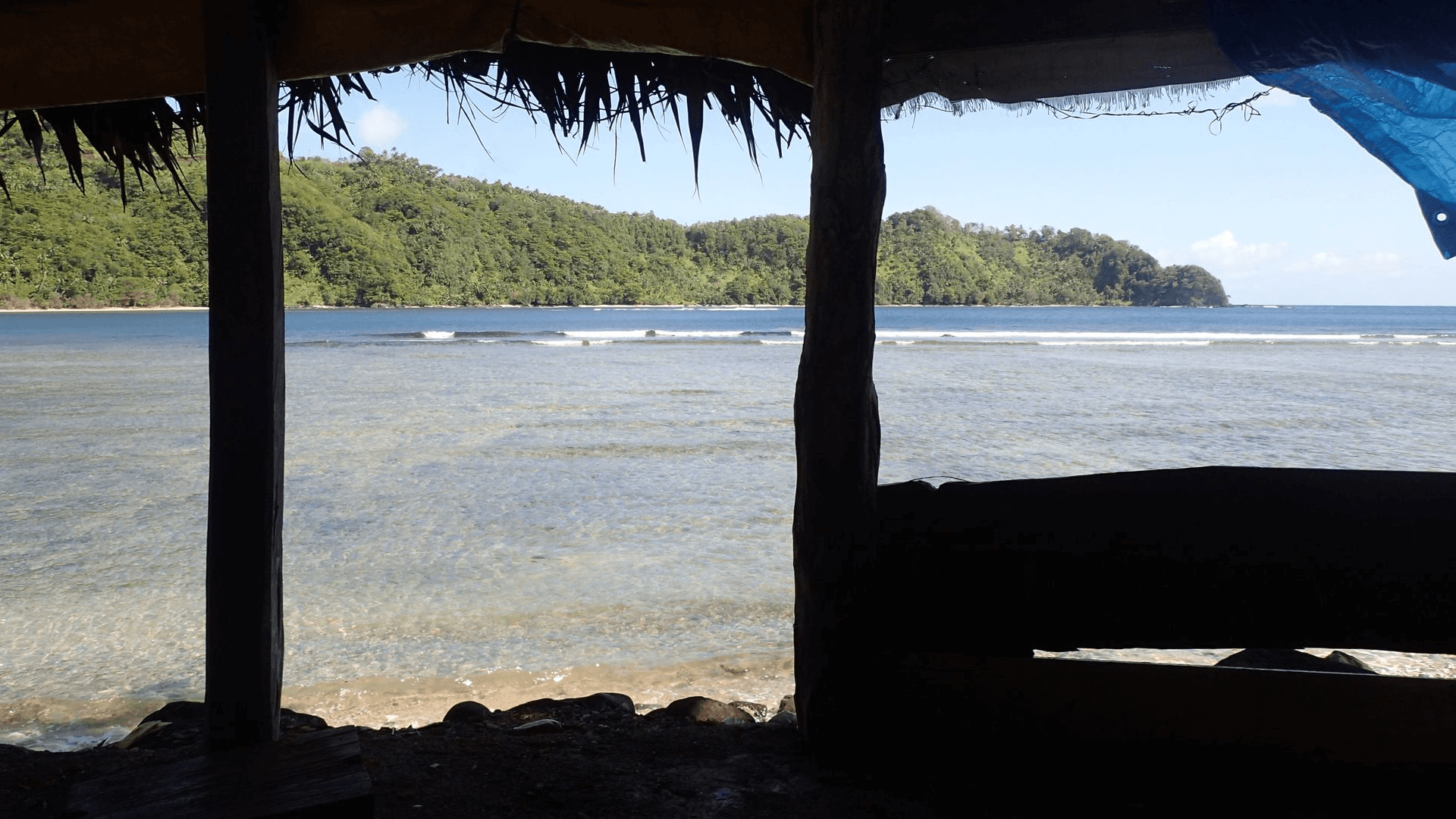The other day, I lost connection for 24 hours — no data, no hotspot, and no WIFI.
It was awful.
I know this is a first-world problem, but like many of you, my lifeline is the Internet.
Without high-speed data, I can’t complete assignments, communicate with my supervisors, research new topics, or even listen to my favorite tunes while working.
Internet connection is the lifejacket that keeps me financially afloat.
So I decided to share these tips to help my fellow nomads and travelers learn from my mistakes and avoid the vexations of losing connectivity.
Tip #1: Know What You’re Working With
While traveling abroad, one of your obstacles is low speed or nonexistent internet connection.
To hedge against this, you must first understand your options. Understand the two types of internet connection tools:
Hardware
- Smartphones with international roaming
- Unlocked mobile WIFI devices
- Pocket MiFis
- Short ethernet cables and adaptors
- External wireless cards
- International SIM cards
Software
- Mobile hotspots
- Airport WIFI
- iPhone apps such as OpenSignal and WIFI Map
- Extra data
- Internet applications such as Speedify
- Public WIFI spots (McDonald’s, Internet cafes, coworking spaces, etc.)
Now that you know your options, your next step is to strategize to avoid the worst…
Tip #2: Hope for The Best, Plan for The Worst
You know your tools. You understand your gadgets and gizmos. Now you need to come up with a strategy in order to actuate your knowledge.
One of my mistakes was naively finding an Airbnb in Istanbul, Turkey without a WIFI backup plan.
My Airbnb’s promised WIFI worked intermittently.
In hindsight, I should have drawn a strategy using the tools I had: slow speed International data, WIFI Map, public WIFI, and extra coverage. Having options for different connectivity issues prevents future frustrations.
In the end, I had to purchase additional data. I failed to plan for the worst; therefore, the worst happened, and I ended up spending more money on the backend to fix the issues.
Let’s take a closer look at some of these connectivity options and some of the potential drawbacks of each.
Let’s say you have access to public WIFI, an international SIM, mobile hotspot, ethernet cable/adapter, and access to a free 7-day Speedify trial.
- If you want to make sure your laptop connection is secure, you know public WIFI is ruled out in many situations.
- Next, an international SIM is lovely, but oftentimes you need to frugally save your roaming data for crucial moments… like getting lost in the city, countryside, or wherever you end up.
- You know hotspots only work if you have high-speed data, so that you can rule out in many situations, as well.
- After vetting your options, you realize relying on your ethernet is your prime choice. Plug one side of the cable into a laptop adapter, plug the adapter into your laptop — BOOM, you have Internet access!
- But without the proper adapter, you might be facing another issue. So you can always try your Speedify trial. Speedify works by allowing your laptop signal to connect with several outside networks at once, resulting in high-quality internet speed. If one connection goes down, the app will have backups ready to take its place… Cool, right?!
Tip #3: When In Doubt, Do What The Pros Do
If you don’t want to spend your time sifting through thousands of connectivity products, emulate the professionals.
There are plenty of digital nomads who have been gallivanting the world for years. They know all of the magic tricks for finding a network connection, getting work done, and avoiding the data doldrums.
And their primary approach is keeping backup devices.
If you end up buying a SIM card, get two. If you have an unlocked iPhone with international data, get two. If you have a pocket Mifi, ethernet cable, external wireless card, or local phone/sim… GET TWO.
Get two of each. Maybe three. Ad infinitum.
You can’t go wrong with a backup. It has no downside and does nothing but benefit you.
Best of Luck Out There!
In a world that runs on data, you need to be prepared.
In my opinion, traveling abroad can do wonders for your soul — there are not many things like it.
Likewise, working online while traveling can be a eustress (positive stress) for your bank account, professional & personal mindset, and your overall skillset.
But when you rely on an Internet connection to fund your lifestyle, it is no fun to lose it… at any point.
Using these strategies, you can avoid my mistakes, travel with fewer worries, and always have access to the internet’s eternal memory.